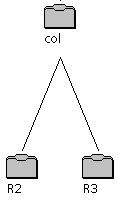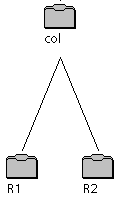 send >>>
send >>> ![]() install >>>
install >>> 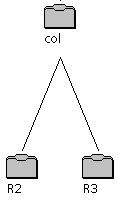
Copying a document cd 1
In the URLib collection the documents are preserved by making copies of them over different local collections.
> Copying a document within an URLib repository, from a local collection to another consists of two steps.
First, the content of the specified repository is encapsulated and sent through e-mail toward the destination local collection (see sr command in [1] to send a repository).
Second, the received mail is opened and its content deposited in the destination local collection under the original repository (see ir command in [1] to install a repository). Since each repository is unique in the URLib collection (see page sid 2), there is no space conflict at the destination local collection.
For example, the repository R2 is sent from the left local collection and then installed in the right one:
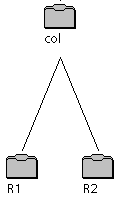 send >>>
send >>> ![]() install >>>
install >>>